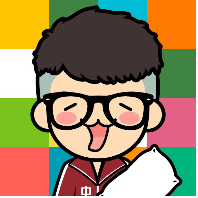【版本】
当前版本号v20220418
| 版本 | 修改说明 |
|---|---|
| v20220418 | 增加mapper.xml目录的提示 |
| v20220331 | 增加脚本命名提示 |
| v20220318 | 初始化 |
任务4.1 智能锁项目(iot-lock)实现数据库管理功能
【任务目的】
- 掌握数据库的建立和使用 Flyway 管理数据库脚本
【任务环境】
- IDEA
- Maven 3.6
- MariaDB 10.4
- JDK 8
【任务说明】
本任务承接任务3.3,并且结合任务2.1设计的表,实现从使用 Flyway 命令来管理数据库脚本。
Flyway是一个管理数据库脚本的框架,可以与
Maven集成,快速地构建数据库。
【任务效果】
- 执行
migrate。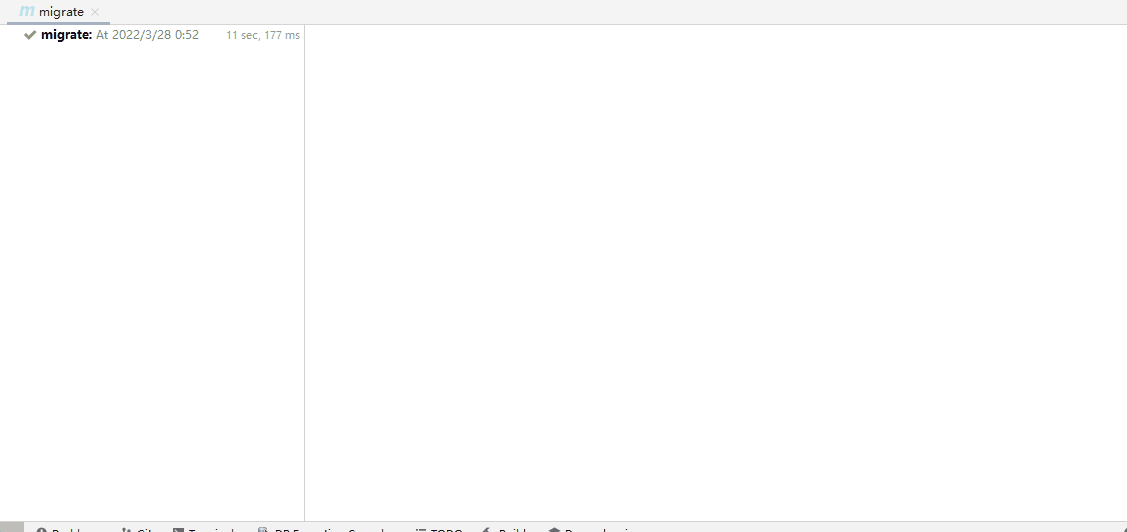
【任务步骤】
创建数据库用户和授权
- 创建 MariaDB 用户,用于访问
iotlock库。请使用数据库客户端 HeidiSQL 执行以下SQL语句。
-- 创建iotlock@localhost 用户,密码为 R5K5r9727@t
CREATE user 'iotlock'@'localhost' IDENTIFIED BY 'R5K5r9727@t';
-- 创建iotlock@% 用户,密码为 R5K5r9727@t
CREATE user 'iotlock'@'%' IDENTIFIED BY 'R5K5r9727@t';
-- 授权iotlock的所有表,以及所有权限给这2个用户
GRANT ALL ON iotlock.* TO 'iotlock'@'localhost';
GRANT ALL ON iotlock.* TO 'iotlock'@'%';
- 使用 IDEA 打开
iot-lock项目。
建立SQL脚本
在
src\main\resources目录下创建一个名为db\migration的目录。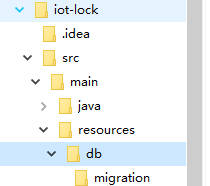
在
migration目录下,分别创建3个SQL文件,用于构建本项目的数据库。
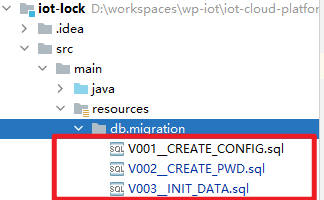
注意:这里的脚本命名V00X后面接2个下划线符号!
- (1)
V001__CREATE_CONFIG.sql文件用于创建一个智能锁的配置表config。
CREATE TABLE `config` (
`id` BIGINT(20) UNSIGNED NOT NULL AUTO_INCREMENT COMMENT '锁ID',
`k` VARCHAR(128) NOT NULL COMMENT '键',
`v` VARCHAR(128) NOT NULL COMMENT '值',
`upt_time` TIMESTAMP COMMENT '修改时间',
`remark` VARCHAR(256) COMMENT '备注',
PRIMARY KEY (`id`) USING BTREE
)
COMMENT='配置'
COLLATE='utf8mb4_general_ci'
ENGINE=InnoDB
ROW_FORMAT=DYNAMIC
;
(2)
V002__CREATE_PWD.sql文件用于创建密码表pwd,内容请参考任务2.1。(3)
V003__INIT_DATA.sql文件用于往config表和pwd表插入初始化的数据。
INSERT INTO `config` (`k`, `v`, `upt_time`, `remark`) VALUES ('iotId', 'Lock01', now(), '设备物联网平台ID');
INSERT INTO `config` (`k`, `v`, `upt_time`, `remark`) VALUES ('devSecret', '', now(), '设备密钥');
INSERT INTO `config` (`k`, `v`, `upt_time`, `remark`) VALUES ('token', '', now(), '用户令牌');
INSERT INTO `config` (`k`, `v`, `upt_time`, `remark`) VALUES ('userId', '', now(), '用户ID');
INSERT INTO `config` (`k`, `v`, `upt_time`, `remark`) VALUES ('userSecret', '', now(), '用户密钥');
INSERT INTO `config` (`k`, `v`, `upt_time`, `remark`) VALUES ('devName', '客厅智能锁', now(), '设备名称');
INSERT INTO `config` (`k`, `v`, `upt_time`, `remark`) VALUES ('devType', 'lock', now(), '设备类型');
INSERT INTO `config` (`k`, `v`, `upt_time`, `remark`) VALUES ('description', '我的客厅智能锁', now(), '设备描述');
INSERT INTO `config` (`k`, `v`, `upt_time`, `remark`) VALUES ('devTopicPost', '', now(), '设备主动推送主题');
INSERT INTO `config` (`k`, `v`, `upt_time`, `remark`) VALUES ('devTopicPostReply', '', now(), '设备主动推送回复主题');
INSERT INTO `config` (`k`, `v`, `upt_time`, `remark`) VALUES ('devTopicReceive', '', now(), '设备被动接收主题');
INSERT INTO `config` (`k`, `v`, `upt_time`, `remark`) VALUES ('devTopicReceiveReply', '', now(), '设备被动接收回复主题');
INSERT into `pwd`(`pwd`,`typ`,`upt_time`,`status`) values('123456','fixed',now(),'enabled');
pom.xml
pom.xml加入数据库连接驱动包依赖。
<!-- MySQL 驱动 Start-->
<dependency>
<groupId>mysql</groupId>
<artifactId>mysql-connector-java</artifactId>
<version>8.0.31</version>
</dependency>
<!-- MySQL 驱动 End-->
注:此段配置插入
pom.xml的<dependencies></dependencies>标签内。
pom.xml加入Flyway的插件配置。
<plugin>
<groupId>org.flywaydb</groupId>
<artifactId>flyway-maven-plugin</artifactId>
<version>7.8.2</version>
<configuration>
<url>jdbc:mysql://localhost:3306/iotlock?useUnicode=true&characterEncoding=UTF-8&useSSL=false</url>
<user>iotlock</user>
<password>R5K5r9727@t</password>
</configuration>
</plugin>
注:此段配置插入
pom.xml的<plugins></plugins>标签内。
运行 migrate
- IDEA新建一个
Maven的运行配置,名称为migrate。Command Line 设置为flyway:clean flyway:migrate。
此命令会执行2个操作,其中 flyway:clean 会清除 iotlock 库里的所有表格。flyway:migrate 会按顺序执行 src\main\resources\db\migration 下的所有SQL脚本。
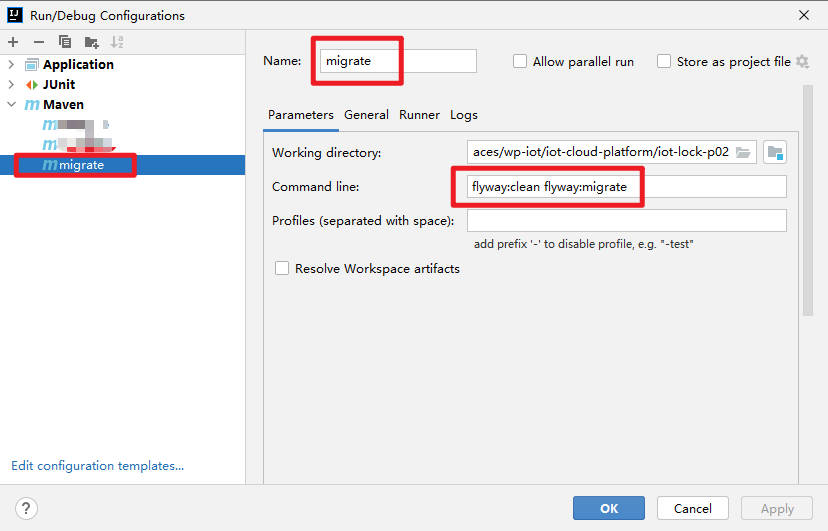
- 运行
migrate,观察IDEA 运行窗口输出内容和观察数据库是否有执行成功。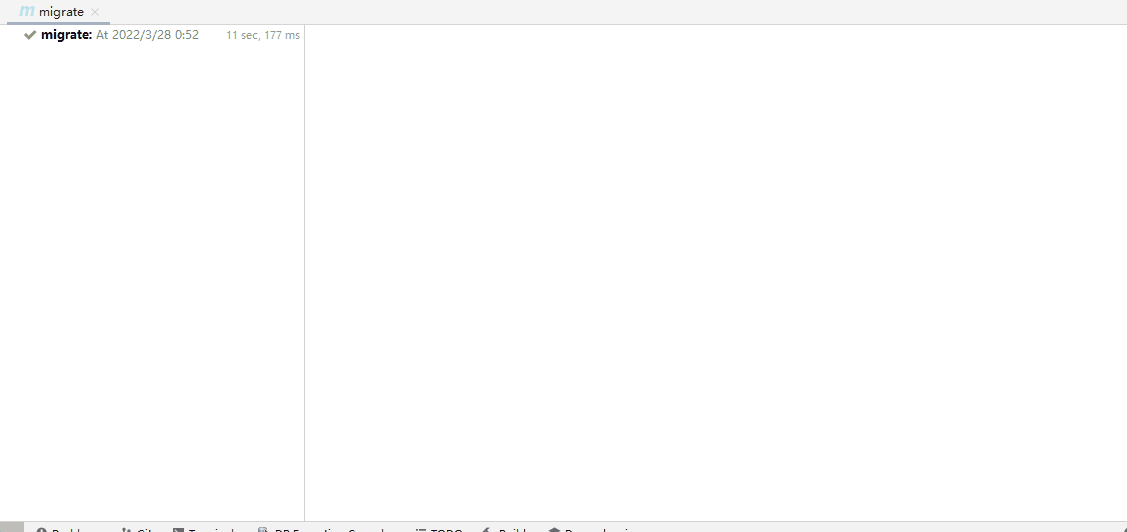
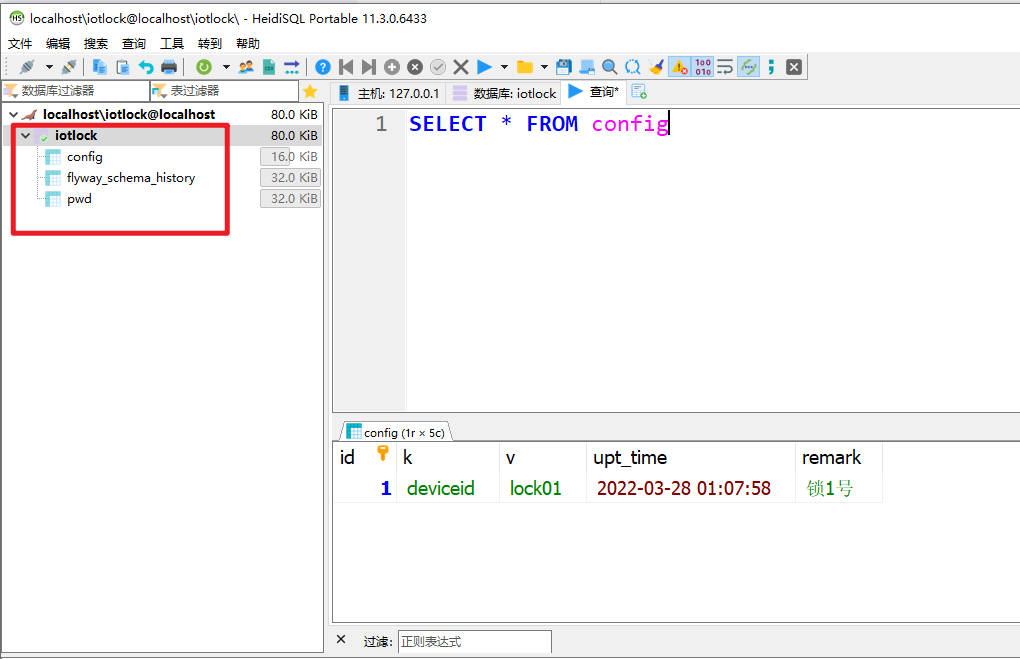
任务4.2 智能锁项目(iot-lock)实现读取配置表
【任务目的】
- 掌握 MyBatis 框架的开发与应用
- 掌握 SQL 语句的编写
【任务环境】
- IDEA
- Maven 3.6
- MariaDB 10.4
- JDK 8
【任务说明】
- 本任务承接任务4.1。
iot-lock项目的设备ID是采用硬编码的方式。修改iot-lock项目代码,实现从数据库中读取设备ID,并展示在解锁页面上。
【任务效果】
- 可以看到解锁页面的设备ID是从数据库查询到的值。
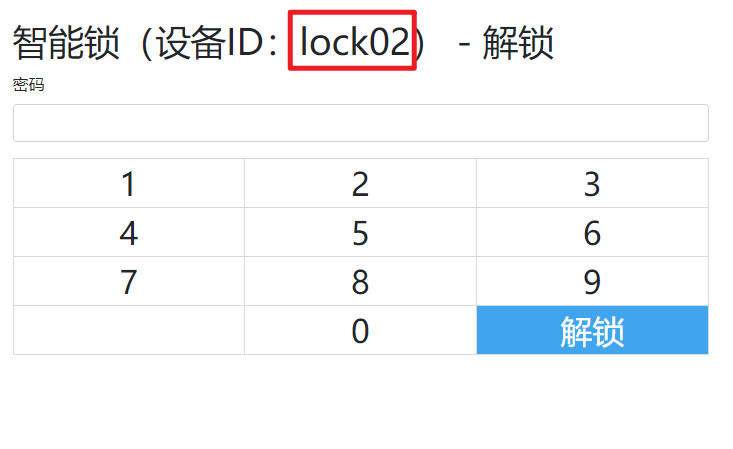
【任务步骤】
ConfigEntity
- 新增
ConfigEntity类,用于装载config表数据。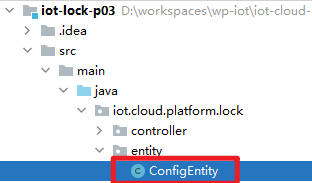
package iot.cloud.platform.lock.entity;
import java.util.Date;
public class ConfigEntity {
private String k;
private String v;
private Date uptTime;
public String getK() {
return k;
}
public void setK(String k) {
this.k = k;
}
public String getV() {
return v;
}
public void setV(String v) {
this.v = v;
}
public Date getUptTime() {
return uptTime;
}
public void setUptTime(Date uptTime) {
this.uptTime = uptTime;
}
}
ConfigMapper
- 新增
ConfigMapper接口,用于访问数据库config表。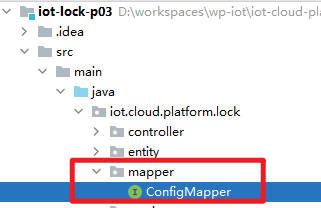
ConfigMapper代码
package iot.cloud.platform.lock.mapper;
import iot.cloud.platform.lock.entity.ConfigEntity;
public interface ConfigMapper {
ConfigEntity getConfigByK(String k);
}
ConfigMapper.xml
- 在
iot.cloud.platform.lock.mapper包下,创建一个文件ConfigMapper.xml。代码如下,这里的SQL语句请自行完成。实现根据k值,查询config表所有的列的内容,并限制只查询1行数据。
<?xml version="1.0" encoding="UTF-8" ?>
<!DOCTYPE mapper PUBLIC "-//mybatis.org//DTD Mapper 3.0//EN" "http://mybatis.org/dtd/mybatis-3-mapper.dtd">
<mapper namespace="iot.cloud.platform.lock.mapper.ConfigMapper">
<select id="getConfigByK" resultType="iot.cloud.platform.lock.entity.ConfigEntity">
请自行完成这里的SQL语句
</select>
</mapper>
application.yml
- 在
application.yml内加入以下数据库连接、用户名和密码,还有 MyBatis 的配置。
spring:
datasource:
url: jdbc:mysql://localhost:3306/iotlock?useUnicode=true&characterEncoding=UTF-8&useSSL=false&allowMultiQueries=true
username: iotlock
password: R5K5r9727@t
ConfigService和ConfigServiceImpl
- 新增
ConfigService接口和ConfigServiceImpl类,用于配置相关的业务处理。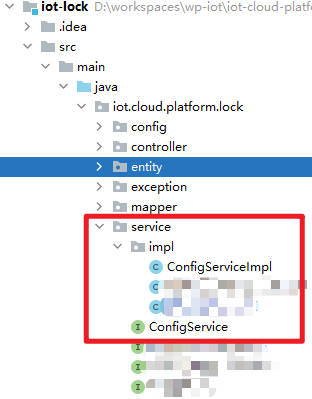
ConfigService代码
package iot.cloud.platform.lock.service;
public interface ConfigService {
String getV(String k);
String getDeviceId();
}
ConfigServiceImpl代码
package iot.cloud.platform.lock.service.impl;
import iot.cloud.platform.lock.entity.ConfigEntity;
import iot.cloud.platform.lock.mapper.ConfigMapper;
import iot.cloud.platform.lock.service.ConfigService;
import org.springframework.beans.factory.annotation.Autowired;
import org.springframework.stereotype.Service;
@Service
public class ConfigServiceImpl implements ConfigService {
@Autowired
private ConfigMapper configMapper;
@Override
public String getV(String k) {
ConfigEntity config=configMapper.getConfigByK(k);
if(config!=null){
return config.getV();
}else{
return null;
}
}
@Override
public String getDeviceId() {
return getV("iotId");
}
}
pom.xml
- 修改
pom.xml,在<dependencies></dependencies>标签内新增以下MyBatis依赖包。
<!-- mybatis start -->
<dependency>
<groupId>org.mybatis.spring.boot</groupId>
<artifactId>mybatis-spring-boot-starter</artifactId>
<version>2.1.4</version>
</dependency>
<dependency>
<groupId>com.alibaba</groupId>
<artifactId>druid</artifactId>
<version>1.2.6</version>
</dependency>
<!-- mybatis end -->
IoTLockApplication
- 修改
IoTLockApplication为以下代码,主要增加了@MapperScan("iot.cloud.platform.lock.mapper")配置,要求 spring 扫描 MyBatis 的配置目录。
package iot.cloud.platform.lock;
import org.mybatis.spring.annotation.MapperScan;
import org.springframework.boot.SpringApplication;
import org.springframework.boot.autoconfigure.SpringBootApplication;
@SpringBootApplication
@MapperScan("iot.cloud.platform.lock.mapper")
public class IoTLockApplication {
public static void main(String[] args) {
SpringApplication.run(IoTLockApplication.class, args);
}
}
IndexController
修改
IndexController类,实现从数据库查询设备ID。请各位同学自行实现。在数据库内修改
config表,找到k值为iotId的那一行,更改v值为Lock+你的学号后三位。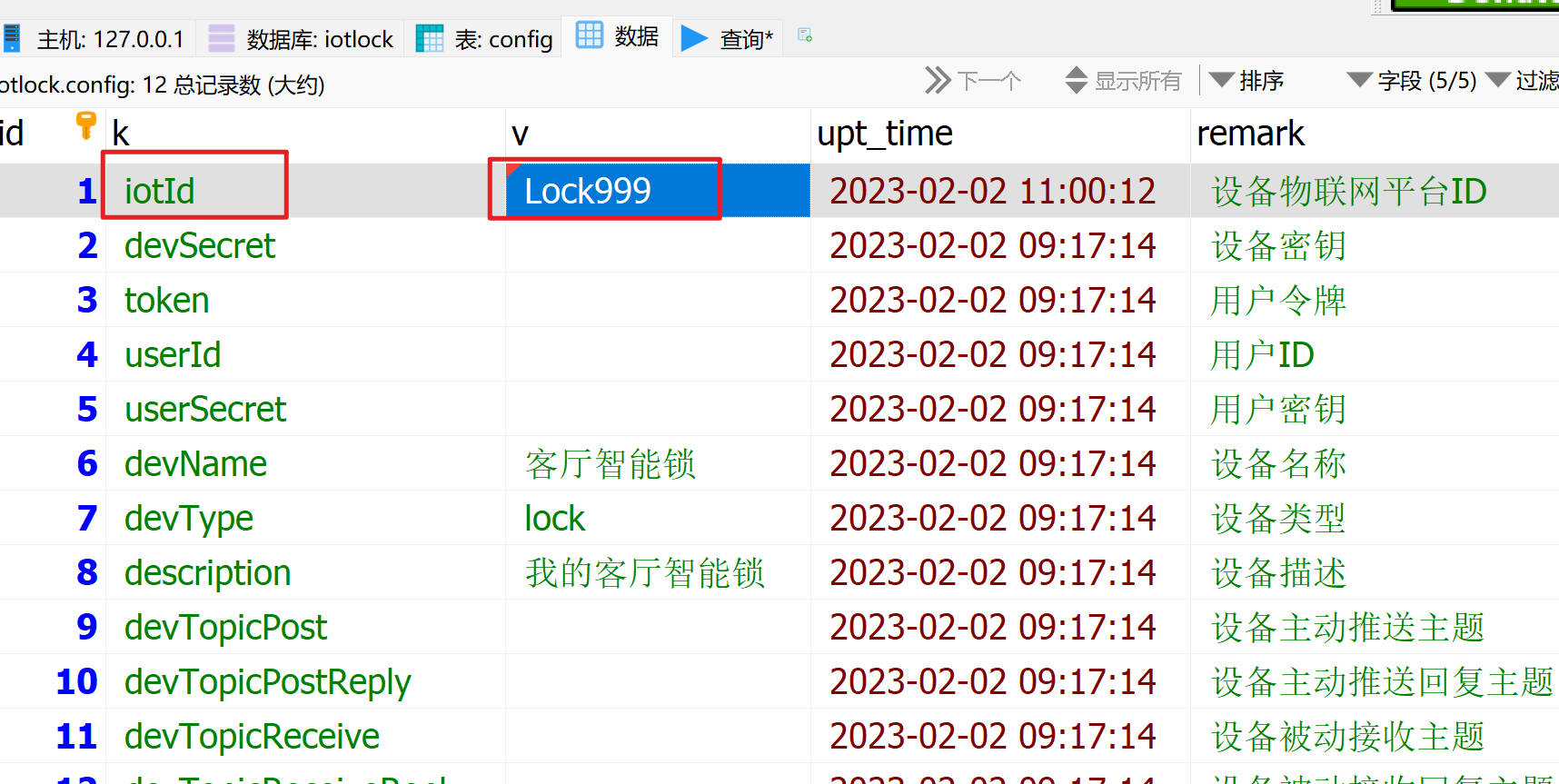
运行 IoTLockApplication
- 新增运行配置
compile,并运行。该配置主要用于Maven执行编译工作。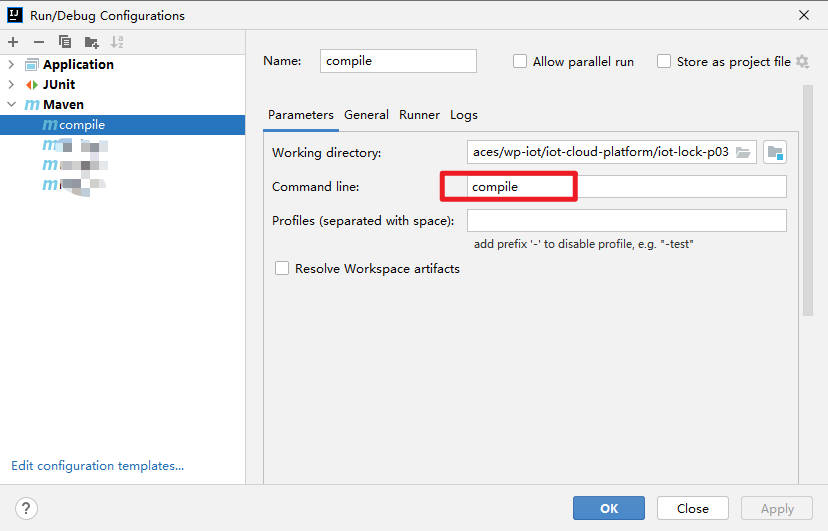
Command line:compile
- 运行
IoTLockApplication,查看解锁页面的设备ID是否改变。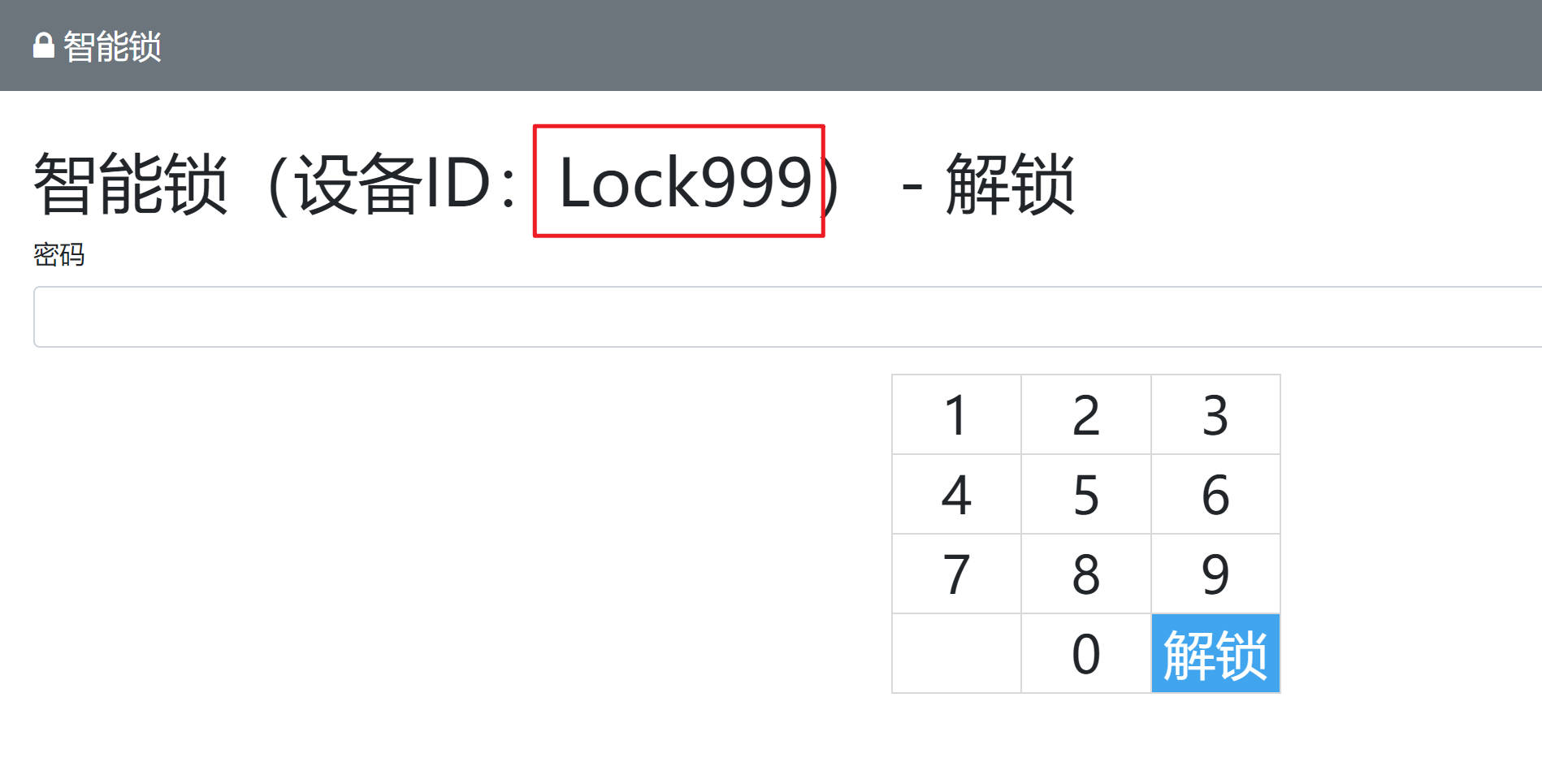
任务4.3 智能锁项目(iot-lock)实现使用数据库密码解锁
【任务目的】
- 掌握 SSM 框架的开发与应用
- 掌握 SQL 语句的编写
【任务环境】
- IDEA
- Maven 3.6
- MariaDB 10.4
- JDK 8
【任务说明】
- 本任务承接任务4.2。
【任务要求】
iot-lock项目的智能锁解锁密码是采用硬编码的方式。修改iot-lock项目代码,实现从数据库中读取密码,并展示在解锁页面上。- 数据库内密码分为2种类型,一种是固定密码,另一种是临时密码,只要有任何一个有效密码匹配,就解锁成功。
- 固定密码不会过期。
- 临时密码有有效期,在有效期内仅能解锁一次,解锁以后失效。
【任务效果】
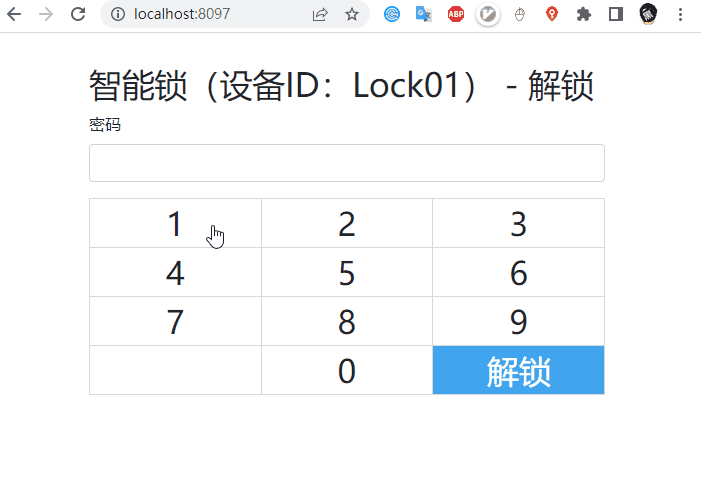
【任务步骤】
PwdEntity
- 编写一个
PwdEntity类,这是一个POJO,用于装载pwd表的数据。请自行完善代码。
package iot.cloud.platform.lock.entity;
import java.util.Date;
public class PwdEntity {
private Long id;
//其他属性、getter、setter请自行完成
}
PwdMapper
- 编写一个
PwdMapper接口,用于查询密码。
package iot.cloud.platform.lock.mapper;
import iot.cloud.platform.lock.entity.PwdEntity;
import java.util.List;
/**
* 密码验证
*/
public interface PwdMapper {
/**
* 根据密码查询所有数据库匹配密码
* @param pwd
* @return
*/
List<PwdEntity> getPwd(String pwd);
}
PwdMapper.xml
- 编写
PwdMapper.xml配置文件,与PwdMapper类放在同一目录下,使用 MyBatis 查询数据库。请自行完善以下 SQL 语句。
<?xml version="1.0" encoding="UTF-8" ?>
<!DOCTYPE mapper PUBLIC "-//mybatis.org//DTD Mapper 3.0//EN" "http://mybatis.org/dtd/mybatis-3-mapper.dtd">
<mapper namespace="iot.cloud.platform.lock.mapper.PwdMapper">
<select id="getPwd" resultType="iot.cloud.platform.lock.entity.PwdEntity">
<!-- 请自行完成SQL的编写 -->
</select>
</mapper>
PwdService
- 编写
PwdService接口,定义实现密码相关的业务处理接口。
package iot.cloud.platform.lock.service;
import iot.cloud.platform.lock.vo.ResMsg;
import java.util.Date;
public interface PwdService {
/**
* 检查密码是否正确
* @param pwd
* @return
*/
boolean verifyPwd(String pwd);
}
PwdServiceImpl
- 编写
PwdServiceImpl,用于实现PwdService接口,实现密码相关的业务处理。
package iot.cloud.platform.lock.service.impl;
import iot.cloud.platform.lock.entity.PwdEntity;
import iot.cloud.platform.lock.mapper.PwdMapper;
import iot.cloud.platform.lock.service.PwdService;
import org.springframework.beans.factory.annotation.Autowired;
import org.springframework.stereotype.Service;
import java.util.List;
@Service
public class PwdServiceImpl implements PwdService {
private final static String PWD_TYPE_FIXED="fixed";
private final static String PWD_TYPE_TEMP="temp";
@Autowired
private PwdMapper pwdMapper;
@Override
public boolean verifyPwd(String pwd) {
boolean result=false;
List<PwdEntity> peList=pwdMapper.getPwd(pwd);
for(PwdEntity pe:peList) {
if (pe != null) {
if () {//自行完善代码,如果是固定密码,而且状态是enable。
result = true;
} else if () {//自行完善代码,如果是临时密码,而且未过期,状态是enable
result = true;
}
}
if(result){
break;
}
}
return result;
}
}
UnlockController
- 修改
UnlockController类的unlock方法,调用PwdServiceImpl.verifyPwd验证密码。如果密码正确前台返回消息“解锁成功”,错误则返回“密码错误”。
IoTLockApplication
- 启动
IoTLockApplication,访问http://localhost:8097/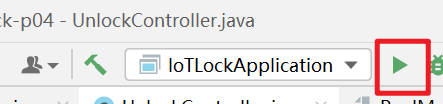
测试
测试输入固定密码,正常前台返回消息“解锁成功”。
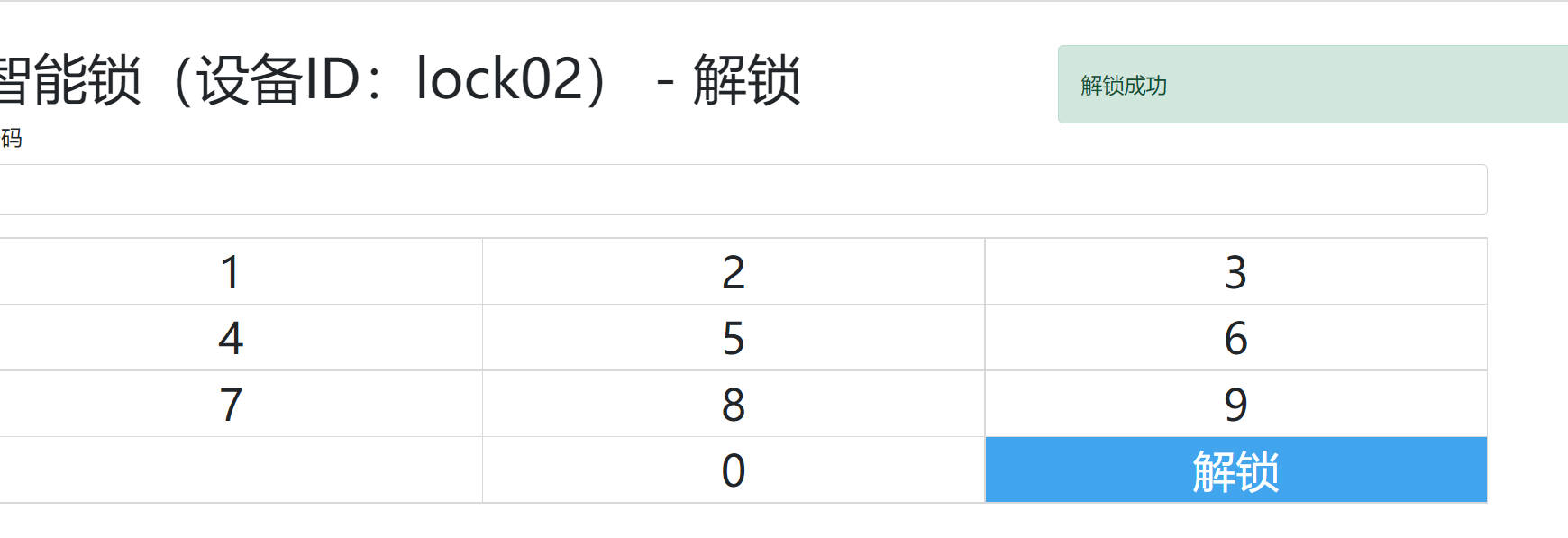
在数据库加入一个临时密码,再在前台输入临时密码测试解锁功能是否正常。